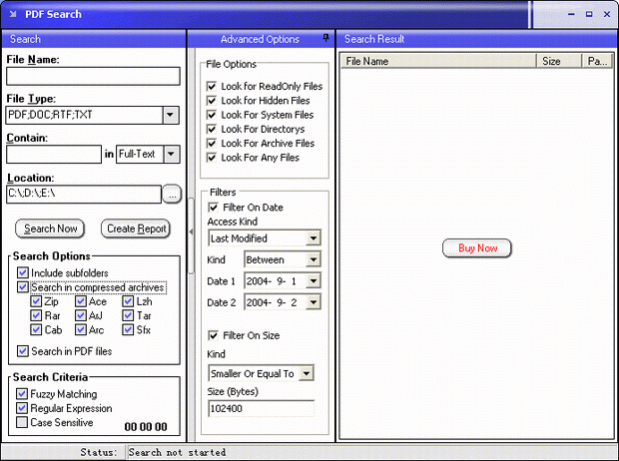PDF Search 1.01
Free Trial Version
Publisher Description
PDF Search performs full-text search in PDF files by keyword, title, subject and author. With PDF Search, you can easily and quickly find the information you want through all PDF files on your hard disk.
In addition to searching in PDF files, PDF Search offers full-text search in Microsoft Word document (.DOC), Rich Text Format document (.RTF) and plain text file (.TXT) as well. PDF Search searches in common compressed archives including ZIP, RAR, CAB, LZH, JAR, TAR, ARJ, ARC, ACE, SFX.
PDF Search features powerful filters on file date, file size, file attribute, file type etc. Options such as search in subfolders, case-sensitivity, fuzzy search, regular expression are offered.
PDF Search impresses people with its speed. Usually, a full-text search in 10,000 PDF files takes less than 3 minutes, which is extremely speedy compared to its competitors.
As professional software for desktops and servers and local search engine to find and locate information in PDF, DOC, RTF and TXT files, PDF Search reduces the time and cost of PC users who handle a growing number of PDF files daily, and it gives businesses the means to effectively find the wanted information in existing business documents.
About PDF Search
PDF Search is a free trial software published in the Other list of programs, part of System Utilities.
This program is available in English. It was last updated on 05 March, 2024. PDF Search is compatible with the following operating systems: Windows.
The company that develops PDF Search is GetPDF, Inc.. The latest version released by its developer is 1.01. This version was rated by 5 users of our site and has an average rating of 4.8.
The download we have available for PDF Search has a file size of 1.05 MB. Just click the green Download button above to start the downloading process. The program is listed on our website since 2012-01-06 and was downloaded 316 times. We have already checked if the download link is safe, however for your own protection we recommend that you scan the downloaded software with your antivirus. Your antivirus may detect the PDF Search as malware if the download link is broken.
How to install PDF Search on your Windows device:
- Click on the Download button on our website. This will start the download from the website of the developer.
- Once the PDF Search is downloaded click on it to start the setup process (assuming you are on a desktop computer).
- When the installation is finished you should be able to see and run the program.